ip
Hisoka User Guide
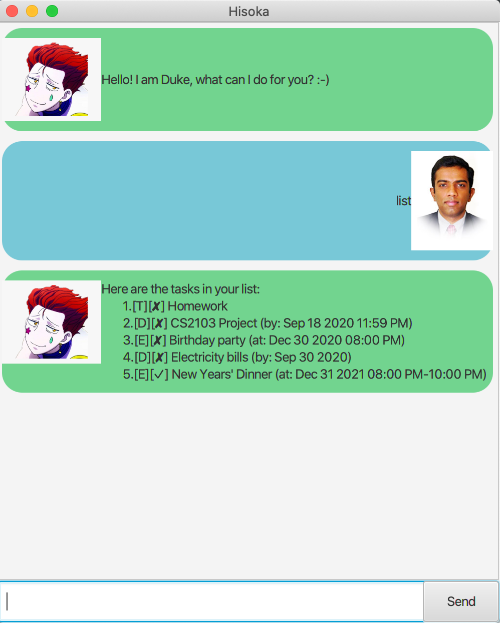
Features
Hisoka is a task manager that allows you to add, delete, list, find and update tasks.
Tasks are categorised into 3 different types: todos, deadlines and events.
Commands
1. todo DESCRIPTION - Add todo
Add a todo to the task list.
Example of usage:
todo homework
Expected outcome:
Got it. I've added this task:
[T][✘] homework
Now you have 1 task in the list!
2. deadline DESCRIPTION /by YYYY-MM-DD hh:mm - Add deadline
Add a deadline to the task list.
hh:mm field is optional.
Example of usage:
deadline homework /by 2020-09-14 20:00
Expected outcome:
Got it. I've added this task:
[D][✘] homework (by: Sep 14 2020 08:00 PM)
Now you have 2 tasks in the list!
3. event DESCRIPTION /at YYYY-MM-DD hh:mm-hh:mm - Add event
Add an event to the task list.
hh:mm fields are optional.
Example of usage:
event meeting /at 2020-09-14 20:00-21:00
Expected outcome:
Got it. I've added this task:
[E][✘] meeting (at: Sep 14 2020 08:00 PM-09:00 PM)
Now you have 3 tasks in the list!
4. list YYYY-MM-DD - List tasks
List tasks on a specified date, if a date was specified by the user. Otherwise, list all tasks in the task list.
YYYY-MM-DD field is optional.
Example of usage:
list
Expected outcome:
Here are the tasks in your list:
1.[T][✘] homework
2.[D][✘] homework (by: Sep 14 2020 08:00 PM)
3.[E][✘] meeting (at: Sep 14 2020 08:00 PM-09:00 PM)
Example of usage:
list 2020-09-14
Expected outcome:
Here are your tasks on Sep 14 2020:
1.[D][✘] homework (by: Sep 14 2020 08:00 PM)
2.[E][✘] meeting (at: Sep 14 2020 08:00 PM-09:00 PM)
5. delete TASKINDEX - Delete task
Delete task at specified index in the task list.
Example of usage:
delete 2
Expected outcome:
Noted. I've removed this task:
[D][✘] homework (by: Sep 14 2020 08:00 PM)
6. done TASKINDEX - Set task to done
Set task at specified index in the task list to done.
Example of usage:
done 2
Expected outcome:
Nice! I've marked this task as done:
[E][✓] meeting (at: Sep 14 2020 08:00 PM-09:00 PM)
7. update desc TASKINDEX DESCRIPTION - Update task description
Update description of task at specified index.
Example of usage:
update desc 1 math homework
Expected outcome:
Got it. I've updated task 1 to:
[T][✘] math homework
8. update date TASKINDEX YYYY-MM-DD - Update task date
Update date of task at specified index.
Example of usage:
update date 2 2020-09-15
Expected outcome:
Got it. I've updated task 1 to:
[E][✓] meeting (at: Sep 15 2020 08:00 PM-09:00 PM)
9. update time TASKINDEX hh:mm-hh:mm - Update task time
Update time of task at specified index.
2nd hh:mm field is optional.
Example of usage:
update time 2 22:00-23:00
Expected outcome:
Got it. I've updated task 1 to:
[E][✓] meeting (at: Sep 15 2020 10:00 PM-11:00 PM)
10. find KEYWORD - List tasks containing specified keyword
List tasks containing specified keyword. (non case sensitive matching)
Example of usage:
find homework
Expected outcome:
Here are your tasks containing homework:
[T][✘] math homework
11. bye - Close application
Send goodbye message and close application.
Example of usage:
bye
Expected outcome:
Goodbye! Hope to see you again soon :-)